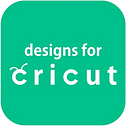How to Use Cricut to Make Shirts: A Step-by-Step Guide
If you are into DIY projects, you should try making a T-shirt with your Cricut machine set up. I can tell you the easiest way to create a personalized shirt here in this blog. I know you all have tried it before, but I will keep it simple so that the maximum number of readers can try it. Are you ready to learn how to use Cricut to make shirts? If so, then you should stick to this blog till the end to get an idea of what you will need to do a fun project with Cricut.
I don’t think that I need to tell you briefly about the Cricut machine since you guys already know what it is. I assume that you are aware of this tool, and if not, you can check it out now. For beginners, I will tell you that Cricut is a series of crafting machines that we are going to use to create a lovely custom T-shirt. So now, let’s get started!
What Do You Need to Get Started?
Making a fun shirt with Cricut is incomplete without Cricut’s amazing tools and accessories. Here, I am making an iron-on vinyl T-shirt. Let’s check out what supplies you will need.
- Cricut machine (Maker or Joy)
- Iron on vinyl
- T-shirt apparel
- Weeding tool
- Cricut EasyPress (regular iron is also OK)
- EasyPress mat (you can also use a thick towel)
Well, it’s good that you gather up all the supplies, and it will be good if you wash your T-shirt
before applying the vinyl design to clean it. Now, let’s move forward to learn how to make a perfect T-shirt with your Cricut.
How to Use Cricut to Make Shirts: 8 Basic Steps
Now, you are good to go to make a perfect shirt with your Cricut Maker or Joy machine. Do you know what Design Space software is? It’s a personalized software for Cricut that helps make a perfect project with the help of its templates, fonts, images, and unlimited ready-to-make designs. So, let’s check the steps to make a unique shirt.
Step 1: Find a T-Shirt Template in Design Space
You will have to do the shirt project with Cricut template. To start designing, head to Cricut Design Space login. Then, hit the New Project option and click the Templates option at the left side of the corner. After that, select the Classic T-shirt and choose your size, style, and color. Also, the template will be the right way to place the design correctly.
In the Cricut software, you’ll get many designs that you can use on your T-shirt. Well, if you are a beginner, you should keep the design as simple as possible. Once you choose your design, you can directly use it and upload it to the app, as well as use interesting things from the Design Space Library.
Step 2: Resize and Modify Your Design
When you finally upload your design on the Cricut Design app, it’s time to resize it and modify it a little bit to make it fit for you. You can select a design and drag it on the T-shirt template. If you want to resize it, just click and drag it to the size you want. When you are learning how to use Cricut to make shirts, you’ll need to understand the importance of mirroring the design.
Step 3: Mirror the T-Shirt Design
When you are happy with your design, just hit the Make It button in green at the right corner. Next, you need to toggle the Mirror option to avoid having a wrong cut. So, you need to ensure that you mirror the design before cutting.
Step 4: Cut Your Design on an Iron-on Vinyl
Here is the crucial part of the blog where you need to cut your design on an HTV using the Cricut machine. Ensure you put the shiny side of the vinyl down on your mat. Afterward, you can proceed with the cutting thing.
Step 5: Weed Out the Excess Vinyl
When you have the final design with proper cutting, it’s time to weed off the excess of vinyl from it. Weeding is removing the leftovers from the vinyl with a weeding tool to make the design clear and use it easily on the heat press. Now, let’s move on to the next process of how to use Cricut to make shirts for beginners.
In order to remove the vinyl, you need to peel off the vinyl from the edges of your design. Do this process slowly and carefully. In the end, you’ll get your design, and all the unwanted parts will be removed.
Step 6: Preheat Your T-Shirt Apparel
Here comes the most important step when you need to transfer your iron-on vinyl design to your T-shirt. But it’s not a direct process. You need to preheat your apparel before you transfer the design onto it. A preheat helps your material prepare for the final heating process.
To preheat your apparel, set your iron to the cotton setting and place your apparel on a clean and flat surface to apply heat. Continue with the steps to learn how to use Cricut to make shirts.
Step 7: Apply the Design to Your T-Shirt
It’s the last step for making a unique design for your T-shirt. In this step, you need to fold your shirt to find its center to transfer the design. Now, take your EasyPress or a home iron and then open the folded shirt. You will know where the center is by seeing the crease on the shirt.
Then, get the Cricut Heat Guide to learn the temperature and pressure settings. Also, you need to heat the design by placing it on the T-shirt. Use the right temperature and pressure settings according to the Cricut Heat Guide.
Ensure that you apply the design with light pressure and then pull off the carrier sheet from the design. Make sure that you follow the instructions well for your iron-on material and select the right settings.
Step 8: Enjoy Your Shirt
Let the T-shirt be still for 24 hours before washing the vinyl T-shirt. Next, it’s time to enjoy your shirt and wear it to make a perfect casual look. Moreover, the design won’t fade after washing. So, it would be a great project to flex wherever you go.
Conclusion
Finally, you are all set with your iron-on vinyl T-shirt that you have made with your Cricut Maker machine. Before getting started with the project, you need to gather up all the necessary materials. Then, you will need to work on the Cricut Design Space and prepare your final design. Hopefully, you liked my short guide on how to use Cricut to make shirts. I will come soon with a new Cricut project.
For More Information Visit: cricut.com/setup app
cricut design space desktop
cricut account login
Source: How to Use Cricut to Make Shirts